Assistive Technology Applications For People With Learning/Cognitive Impairments
The term learning disability broadly refers to a number of related central nervous system disorders that affect higher cognitive function (Andrew, 2004). The disorder may or may not be accompanied by an identifiable structural abnormality, but it can be presumed that one or more of the psychological processes are affected and can be identified either directly through a neuropsychological evaluation, or indirectly through an evaluation of the individual’s achievement and overall adjustment. The DSM-IV identifies four categories of learning disabilities: reading disorder (dyslexia), mathematics disorder (dyscalculia), disorders of written expression (dysgraphia), and learning disorder not otherwise specified. Of greater significance is the identification of the psychological processes that are impaired as a result of the cognitive disorder (Andrew, 2004). These include perception, memory, learning, complex voluntary motor activity, thinking, language, and affect. The individual with a learning disorder may have impairments in one or more of these psychological processes.AT for people with learning/cognitive disabilities utilizes skills students possess to offset skills they do not possess to help them learn. For example, when composing a paper, a student may be proficient at formulating ideas and presenting them in auditory form, however may struggle with the physical act of writing these answers due to dysgraphia. Instead of this student struggling to write answers and losing content in the transfer from thought to paper, this student could use voice recognition software to dictate his/her answer directly to a computer. There are many other examples of AT devices, programs, and strategies from low to high tech that help students with learning disabilities utilize their strengths to learn effectively.
Low Tech/ No Tech Assistive Technology
Often, low tech solutions can be the most effective for students with learning disabilities. Utilizing colors via highlighters, colored paper, or color coding systems for different subjects can help to organize information in a manner that is easier understood by students who have difficulty with organization. For students with dysgraphia there are options such as pencil grips and raised line paper. These can help a student lacking fine motor skills properly hold a pencil to write or can guide the student's writing by allowing them to feel when they have crossed a line on their paper. The most commonly used low tech strategy for students with learning disabilities is a symbol based learning system. For students who have trouble reading due dyslexia, the use of symbols in place of or to augment written directions, questions, or readings can help these students access the same information as those without learning disabilities. If used as a means of augmenting written language, it can also help students with learning disabilities to learn and recognize words that are associated with these symbols. These are just a few examples of low tech options that have been proven to work. Low tech AT options in general are opened and allow for teachers to manipulate tools however necessary to help students with learning disabilities.
Mid Tech Assistive Technology
The mid tech solutions that work best for students with learning disabilities are similar to those that are used by people with visual impairments, devices equipped with audio output. The best example of this is a talking calculator. This device can be very beneficial to students with dyscalculia, a learning disability effecting how one views numbers and math related material. These students may have difficulty understanding written numbers, but can understand them when presented in an auditory manner. A talking calculator provides the necessary audio feedback to help someone who has difficulty understanding written numbers succeed in solving equations.
High Tech Assistive Technology
High tech AT devices and software can be used to help people who struggle with reading, writing, spelling, and organizing their thoughts due to learning disabilities. For students with dyslexia who struggle reading, scan and read programs, such as those used by people with visual impairments can be beneficial. These programs (Kurzweil 3000, Scan and Read, etc) allow written material to be scanned into a computer and read aloud, while giving the user the ability to adjust the reading speed and voice to a level they can best understand.
Students with dyscalculia can use AT software such as speech recognition software and word processing programs to enter text into a computer and bypass the physical act of writing. Portable word processors such as the AlphaSmart can also be used in classroom settings to take notes as opposed to writing notes on paper. Programs that work in conjunction with word processors such as spell check, word prediction (Penfriend, Co:Writer), and text-to-audio programs can be used by students who's learning disability affects their spelling and thus their ability to compose papers. Word prediction software consists of a bank of words that appears in a word processing program while one is typing. The words in the bank are "predictions" of the desired word based on the previously typed letters. Instead of finishing typing the word, one can select a word on the list and it will be placed in the document. Many of these programs provide an option to have the words in the list read to the user. This benefits people with dyslexia that have difficulty recognizing the proper spelling of a written word. Text-to-audio programs also provide the audio feedback necessary to help one with dyslexia to successfully enter text into a computer by speaking each sentence, word, or letter that is typed.
There are also high tech programs such as concept mapping programs (Inspiration) and devices such as symbol based adaptable keyboards available for those who's disabilities cause difficulty organizing thoughts to write or to spell and write words accurately respectively. Concept mapping programs are used to help create a well organized paper by visually connecting thoughts. These programs utilize pictures and symbols to represent complete thoughts and thus make visual connections between thoughts possible. These connections can make thought organization for paper writing easier for someone who better understands pictures than written words. Symbols are also used in symbol-based adaptable keyboards (IntelliKeys) to help people who have difficulty writing due to an inability to spell or read written words. These keyboards use symbols to represent words, letters, and phrases that are entered into the word processor when that key is pressed. Many of these keyboards also read the word when typed so the user sees the symbol, and is able to connect it both with how the resulting word looks and sounds. Many other high tech AT options exist to help students with learning disabilities, but these are the most commonly used AT options.
 |
|
Word prediction software is beneficial to people with learning disabilities affecting their ability to spell. As the user begins typing, the correct spelling of possible words based on what has been typed appears. The user can then chose the correct word from the prediction list. |
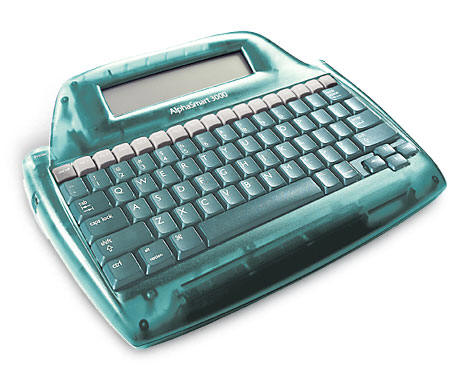 |
|
The AlphaSmart is a portable word processor often used by students with dysgraphia to take notes in class or complete written assignments. |
 |
|
Inspiration is a concept mapping that helps people with learning disabilities organize their thoughts graphically, in order to write proper papers. |